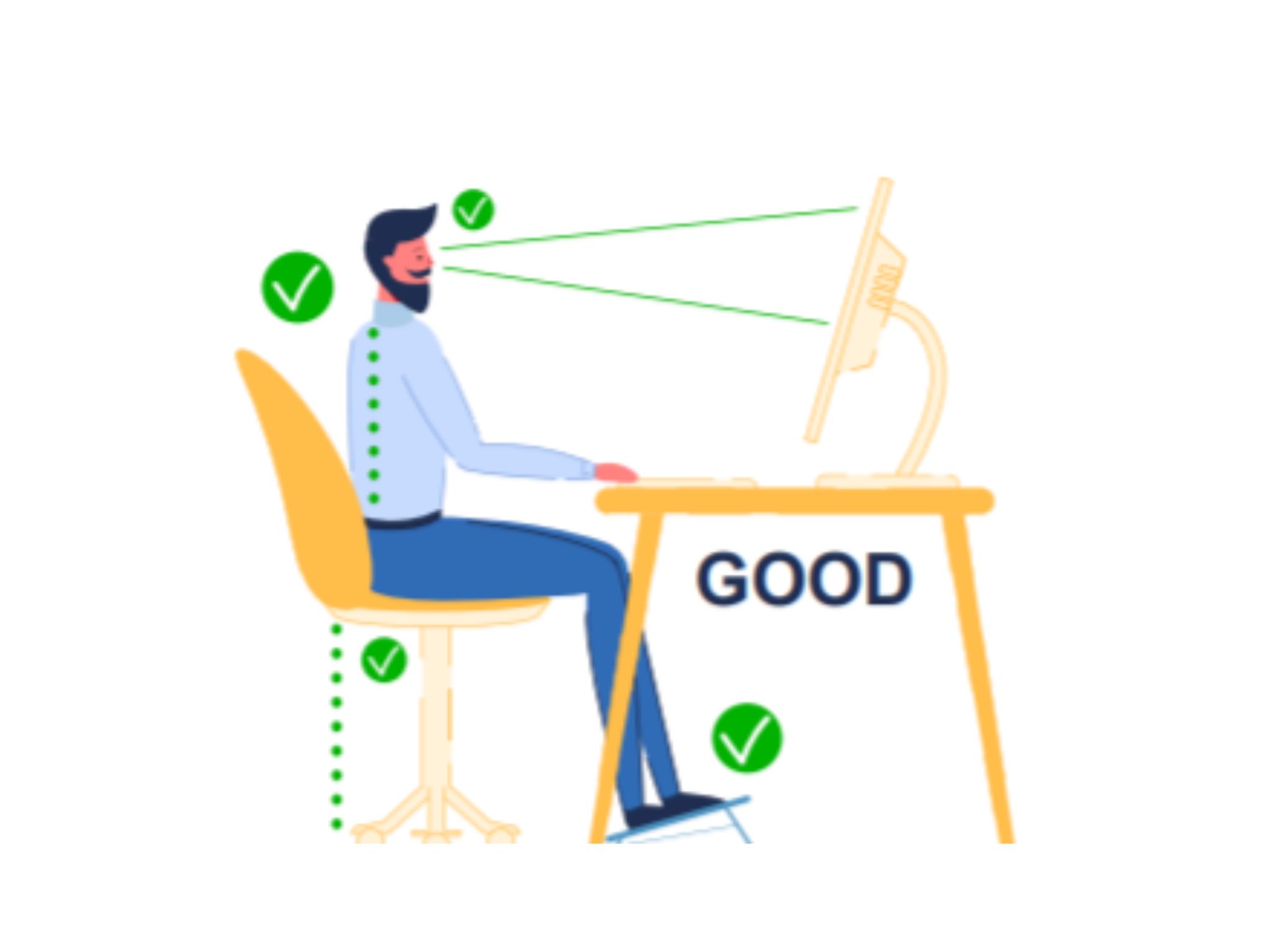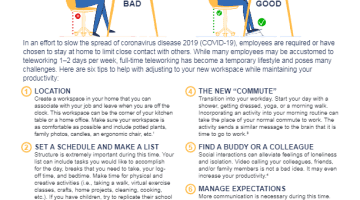In an effort to slow the spread of coronavirus disease 2019 (COVID-19), employees are required or have chosen to stay at home to limit close contact with others. While many employees may be accustomed to teleworking 1–2 days per week, full-time teleworking has become a temporary lifestyle and poses many challenges. Here are six tips to help with adjusting to your new workspace while maintaining your productivity:
LOCATION
Create a workspace in your home that you can associate with your job and leave when you are off the clock. This workspace can be the corner of your kitchen table or a home office. Make sure your workspace is as comfortable as possible and include potted plants, family photos, candles, an ergonomic chair, etc.
SET A SCHEDULE AND MAKE A LIST
Structure is extremely important during this time. Your list can include tasks you would like to accomplish for the day, breaks that you need to take, your logoff time, and bedtime. Make time for physical and creative activities (i.e., taking a walk, virtual exercise classes, crafts, home projects, cleaning, cooking, etc.). If you have children, try to replicate their school schedule and maintain a consistent routine.
ERGONOMICS
Using an improper workstation for an extended period of time can increase the risks of ergonomic-related injuries or cause awkward posture. It is suggested that you use a table or a desk instead of a couch or a bed as your workspace. Use a good chair if possible, and add pillows for back support. Raise your monitor or laptop to eye level to prevent damage to neck muscles. The laptop can be raised to eye level by using a laptop stand or everyday items such as hardcover books or sturdy boxes—as long as they provide a secure base. If your laptop is raised to eye level, you will need to use an external mouse and keyboard. The images here are examples of proper and improper workstation setups.